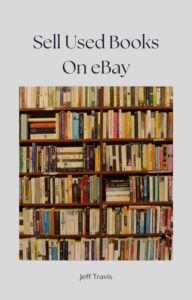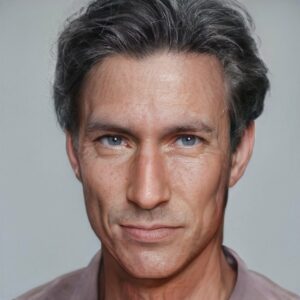This article explores the best laptops for video editing. Video editing demands quite a bit from a laptop. Choosing the right one involves understanding what features are most important. Let’s break it down.
Processing power and the CPU are crucial. When you’re editing videos, the laptop’s brain does the heavy lifting. Aim for a multi-core processor like Intel’s i7 or AMD’s Ryzen 7. More cores mean smoother performance when juggling multiple tasks or dealing with high-res footage.
A high-quality GPU is equally important. Your graphics processing unit handles rendering, playback, and real-time effects. Look for laptops with at least an NVIDIA GeForce GTX or RTX series GPU. This ensures your video edits and previews run smoothly without lag.
Memory, or RAM, is another key player. Video editing software like Adobe Premiere or DaVinci Resolve eats RAM for breakfast. 16GB is a good starting point, but if your budget allows, 32GB will future-proof your setup and offer better performance with larger projects.
Storage type also matters. Solid State Drives (SSDs) are faster than traditional Hard Disk Drives (HDDs). Opt for an SSD to reduce load times and improve overall responsiveness. If possible, go for a laptop that offers both: a smaller SSD for your operating system and programs, and a larger HDD for storing raw footage.
When it comes to display quality, two things matter most: resolution and color accuracy. A 4K screen provides stunning detail, but even a full HD display can be sufficient. More importantly, focus on color accuracy. Editing with true-to-life colors makes a huge difference, so look for a laptop with a high color gamut (sRGB or AdobeRGB).
Balancing portability and power is another crucial aspect. Editing on the go requires a laptop that’s not just powerful but also portable. Ultrabooks offer this balance, although you might sacrifice some performance compared to bulkier, more powerful machines. Consider where you’ll be doing most of your editing to find your ideal balance.
Choosing the right laptop involves more than just checking specs. It’s about finding the perfect blend of performance, display quality, and portability to meet your specific video editing needs.
Contents
Top-rated Laptops for Professional Video Editors

Apple MacBook Pro is an industry favorite, especially among creative professionals. Its M1 Pro or M1 Max chips provide a cutting-edge mixture of power and efficiency. The Retina display is stunning, offering top-notch color accuracy that’s essential for video editing. Plus, the macOS ecosystem integrates seamlessly with popular editing software like Final Cut Pro and Adobe Premiere Pro.

Dell XPS 15 strikes a perfect balance between performance and portability. Boasting up to an Intel i9 processor and NVIDIA GeForce GTX 1650 Ti GPU, it’s designed to handle demanding tasks. The 4K OLED display option is remarkable, giving vivid and true-to-life colors—ideal for detailed editing work.

Razer Blade 15 isn’t just for gamers. With options that include Intel’s latest processors and NVIDIA RTX series GPUs, this laptop delivers outstanding performance. The Full HD and 4K display choices offer brilliant visuals, while its sleek, durable design ensures it stands out in any setting. It’s a versatile machine, perfect for gamers who also need serious editing power.

HP Spectre x360 combines versatility with impressive power. Its Intel i7 processor and optional NVIDIA GPU make it a solid choice for video editors. The 4K OLED screen offers excellent color reproduction. Its 2-in-1 design means you can use it as a tablet or traditional laptop, adding a layer of flexibility that’s hard to beat.

Asus ROG Zephyrus G14 packs a punch in a compact form. With AMD Ryzen 9 processors and NVIDIA RTX 3060 GPU, it’s powerful enough to handle intensive editing tasks. The laptop’s portability and battery life are impressive, making it a favorite for editors who need to work on the go.
Budget-friendly Options for Aspiring Video Editors
Acer Swift 3 offers an affordable entry point into video editing. Equipped with an AMD Ryzen 5 processor and integrated Radeon graphics, it delivers respectable performance for its price. The laptop’s lightweight design makes it easy to carry, and while the screen is Full HD and covers only the basics, it still provides satisfactory clarity for editing software.
Lenovo Legion 5 gives great value without breaking the bank. With an AMD Ryzen 7 processor and NVIDIA GTX 1660 Ti GPU, it delivers performance that stands up to more expensive models. The 120Hz Full HD display is a treat, providing smooth visuals and decent color accuracy, making it a viable option for those just starting out.
Dell G5 15 is a reliable choice for beginners. Featuring Intel i5 or i7 processors and NVIDIA GTX 1650 graphics, it’s well-equipped for entry-level video editing tasks. The Full HD display ensures that colors remain true, and its solid build quality means it can withstand the rigors of daily use.
HP Pavilion 15 packs a lot of features into a budget-friendly package. With options for AMD Ryzen 5 or Intel i5 processors and integrated graphics, it’s not as powerful as some high-end laptops but it does the job for basic editing tasks. The Full HD display is adequate, and the laptop’s design is both practical and stylish.
MSI GF63 targets budget-conscious editors who need decent performance. An Intel i5 processor with NVIDIA GTX 1650 graphics ensures it can cope with fundamental editing tasks. The Full HD display, while not the best in class, offers acceptable visuals. Its lightweight design also makes it a good choice for portability.
Additional Considerations for Choosing Your Perfect Laptop
Battery life can make or break your editing workflow, especially if you’re working on the go. Look for laptops that offer a balance between performance and battery longevity. Ultrabooks and some gaming laptops often strike this balance well enough to keep you editing without constantly hunting for a power outlet.
Effective cooling systems are essential for maintaining performance and extending your laptop’s lifespan. Video editing generates heat, and poorly cooled devices can throttle performance to avoid overheating. Opt for laptops known for their robust cooling solutions—multiple fans, heat pipes, and efficient airflow designs can make a world of difference.
Expandability and upgradability are worth considering if you plan to use your laptop for several years. Models that allow you to add more RAM or swap out storage drives can save you money in the long run. Some laptops make it easier to upgrade components than others, so research each model’s upgradability before making a decision.
The quality of the keyboard and touchpad might seem like small details, but they’re crucial for long editing sessions. Comfortable, responsive keys and a precise touchpad can greatly enhance your workflow. Many editors prefer laptops with good key travel and backlit keys for working in various lighting conditions.
Customer support and warranty are often overlooked but incredibly important. Reliable customer service and a solid warranty can save you a lot of headaches if something goes wrong. Brands with strong reputations for after-sales support give you peace of mind, knowing help is available when you need it.
User reviews and expert opinions provide valuable insights that go beyond technical specifications. Real-world experiences can highlight potential issues or advantages that you might not catch otherwise. Take the time to read reviews and watch video breakdowns to ensure your chosen laptop fits your specific needs.
Related Articles
“Sell Used Books On eBay” to purchase click here
Sell Used Books on eBay is the ultimate beginner’s guide to turning forgotten books into fast profits — even if you’ve never sold a thing online. Learn where to find valuable titles for pocket change, how to spot hidden gems at thrift stores, and the insider tricks top eBay sellers use to make consistent sales. Whether you want extra income, a side hustle, or a full-blown book-flipping business, this straight-talking guide will show you exactly how to do it — step by step, no fluff, no hype.