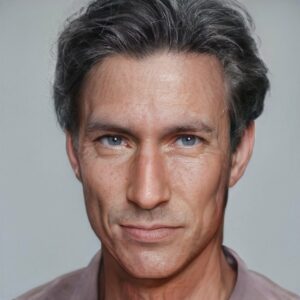In this article, we explore the best external hard drive for data backup so you can make an informed choice.
In today’s digital age, data is everything. Whether it’s personal photos, important work documents, or treasured memories, losing data can be a nightmare. That’s where external hard drives come in. They provide a reliable, portable way to back up and store your valuable files. But with so many options on the market, how do you choose the best one for your needs?
In this guide, we will break down the best external hard drives for data backup. We’ll cover essential factors to consider, key features, and our top recommendations. Let’s dive in!
Contents
- 0.1 Why You Need an External Hard Drive for Data Backup
- 0.2 Key Factors to Consider When Choosing an External Hard Drive
- 0.3 Top 5 External Hard Drives for Data Backup
- 0.4 SSD vs. HDD: Which is Better for Data Backup?
- 0.5 How to Backup Data Using an External Hard Drive
- 0.6 Final Thoughts on External Hard Drives for Data Backup
- 1 Related Articles
- 2 “Essential Oils Magazine” to purchase click here
Why You Need an External Hard Drive for Data Backup
First things first: Why do you need an external hard drive?
Data loss can happen to anyone. Whether due to accidental deletion, hardware failure, or malicious attacks, losing important files is more common than you might think. Relying solely on your computer’s internal storage or cloud services can leave you vulnerable to data loss. An external hard drive gives you an extra layer of protection, ensuring your files are safe and accessible when you need them.
With an external hard drive, you can:
- Backup files regularly.
- Store large amounts of data that don’t fit on your primary device.
- Transfer files between computers or locations easily.
Now that we understand the importance of having one, let’s look at what to consider when choosing the best external hard drive for data backup.
Key Factors to Consider When Choosing an External Hard Drive
Before you rush into buying an external hard drive, it’s essential to think about what you need. Here are the key factors to consider when choosing the best option for your data backup needs.
1. Storage Capacity
The first thing to consider is the storage capacity. How much data do you need to back up?
External hard drives come in various sizes, ranging from as small as 250GB to as large as 20TB or more. For everyday use, such as backing up photos, documents, and small videos, a 1TB or 2TB drive will likely be sufficient. However, if you work with larger files, such as video projects or graphic design, you might need a 4TB or larger drive.
2. Transfer Speed
Transfer speed is another critical factor, especially if you plan to back up large files regularly. Faster transfer speeds will save you time and make the backup process smoother. The two most common interfaces are:
- USB 3.0: This offers fast transfer speeds (up to 5 Gbps) and is compatible with most devices.
- USB-C/Thunderbolt 3: These interfaces provide even faster speeds (up to 40 Gbps for Thunderbolt 3) and are ideal for users who work with large files, such as video editors.
3. Portability
If you’re constantly on the go or need to transfer files between different computers, portability is crucial. Look for drives that are lightweight, compact, and durable. Many portable hard drives are designed to withstand travel and even come with rugged cases for added protection.
4. Durability and Protection
When it comes to data backup, protecting your data is paramount. Consider external hard drives that offer physical durability (shockproof or water-resistant). Additionally, look for encryption features that ensure your data remains safe even if the drive is lost or stolen.
5. Price and Value for Money
External hard drives vary greatly in price, depending on their size, speed, and additional features. It’s essential to balance cost with what you need. Don’t spend extra on features that you won’t use, but also ensure you get a reliable drive that meets your backup needs.
6. Compatibility
Lastly, ensure the external hard drive you choose is compatible with your devices. Most drives work with both Windows and macOS, but some might require formatting or come pre-formatted for one specific operating system.
Top 5 External Hard Drives for Data Backup
Let’s now look at our top picks for the best external hard drives for data backup. We’ve chosen these based on performance, reliability, and overall value.
1. Seagate Backup Plus Portable (Best Overall)

The Seagate Backup Plus Portable is a reliable, all-around excellent external hard drive. It’s available in multiple storage capacities, ranging from 1TB to 5TB, making it suitable for both personal and professional use.
Key Features:
- USB 3.0 Interface: Fast transfer speeds ensure smooth backups.
- Portable Design: Lightweight and compact, ideal for traveling.
- Seagate Toolkit: Comes with backup software that allows easy scheduling of backups.
- Price: Affordable, offering great value for its storage size and features.
The Seagate Backup Plus is perfect for those who need a versatile, easy-to-use external drive without breaking the bank.
2. Western Digital My Passport (Best for Portability)

Western Digital’s My Passport is another excellent option, especially for those who prioritize portability. It’s sleek, lightweight, and comes in a variety of vibrant colors.
Key Features:
- Capacity Options: Available from 1TB to 5TB.
- USB 3.0 Interface: Provides fast data transfer speeds.
- 256-bit AES Hardware Encryption: Offers strong security for your data.
- Automatic Backup Software: Easily schedule regular backups.
If you need a portable drive that’s reliable and secure, Western Digital My Passport is a solid choice.
3. LaCie Rugged Mini (Best for Durability)

If you need a drive that can withstand the elements, the LaCie Rugged Mini is the best choice. Designed for tough environments, it’s shockproof, dustproof, and water-resistant.
Key Features:
- Durable Design: Can withstand drops of up to 4 feet and is resistant to rain and pressure.
- Capacity Options: Available from 1TB to 5TB.
- USB 3.0 and USB-C Compatibility: Works with both older and newer devices.
- Password Protection: Offers encryption for extra security.
For users who work in harsh conditions or travel frequently, the LaCie Rugged Mini provides the durability and protection you need.
4. Samsung T7 Portable SSD (Best for Speed)

If speed is your top priority, the Samsung T7 Portable SSD is the way to go. As a solid-state drive (SSD), it offers incredibly fast read and write speeds, making it ideal for transferring large files quickly.
Key Features:
- Blazing Fast Speeds: Up to 1,050MB/s read and 1,000MB/s write speeds.
- Compact and Lightweight: Smaller and lighter than most external hard drives.
- Shock-Resistant: Can withstand drops of up to 6 feet.
- USB-C Compatibility: Ensures fast data transfer with modern devices.
While the Samsung T7 SSD is more expensive than traditional hard drives, its speed and reliability make it worth the investment for users who work with large amounts of data.
5. Toshiba Canvio Basics (Best Budget Option)

For those looking for a budget-friendly option, the Toshiba Canvio Basics is an excellent choice. It’s simple, reliable, and comes at an affordable price point, making it perfect for everyday data backup.
Key Features:
- Affordable Pricing: One of the most cost-effective external hard drives on the market.
- USB 3.0 Interface: Provides fast data transfer speeds.
- Plug and Play: No software installation needed – just plug it in and start backing up.
- Compact Design: Portable and lightweight.
The Toshiba Canvio Basics offers great value for those on a tight budget while still delivering reliable performance.
SSD vs. HDD: Which is Better for Data Backup?
When choosing an external hard drive, one of the key decisions is whether to go with a traditional hard disk drive (HDD) or a solid-state drive (SSD). Both have their pros and cons, so let’s break them down.
HDD (Hard Disk Drive)
- Pros:
- More Affordable: HDDs are generally much cheaper per gigabyte compared to SSDs.
- Larger Storage Capacity: HDDs are available in much larger sizes, up to 20TB or more.
- Cons:
- Slower Speeds: HDDs have slower read and write speeds compared to SSDs, especially when transferring large files.
- Less Durable: Because HDDs contain moving parts, they are more susceptible to damage from drops or bumps.
SSD (Solid-State Drive)
- Pros:
- Faster Speeds: SSDs offer much faster data transfer speeds, making them ideal for large files or frequent backups.
- More Durable: SSDs have no moving parts, making them more resistant to physical damage.
- Cons:
- More Expensive: SSDs are pricier than HDDs, especially at larger capacities.
- Smaller Capacity: While SSDs are catching up, they generally offer less storage space than HDDs.
In general, HDDs are best for users who need a lot of storage space at an affordable price, while SSDs are ideal for those who need fast transfer speeds and greater durability.
How to Backup Data Using an External Hard Drive
Backing up data using an external hard drive is a straightforward process, but it’s essential to do it regularly to ensure your files are safe. Here’s a quick step-by-step guide:
Step 1: Connect the External Hard Drive
Plug your external hard drive into your computer using the appropriate cable. Most drives will use USB 3.0 or USB-C for fast data transfer.
Step 2: Choose Backup Method
You can back up your data manually by dragging and dropping files into the external drive, or you can use backup software. Most external hard drives come with built-in software for automatic backups.
Step 3: Set a Backup Schedule
For automatic backups, set a regular schedule (daily, weekly, or monthly) to ensure your data stays up-to-date. Automatic backups can be managed through software like Windows Backup, Time Machine (for macOS), or the software provided by your external hard drive manufacturer.
Step 4: Verify Backup
After the backup is complete, verify that the files are saved correctly on the external hard drive. Check the file sizes and open some files to ensure they aren’t corrupted.
Final Thoughts on External Hard Drives for Data Backup
Choosing the right external hard drive for data backup depends on your needs, budget, and the type of files you plan to store. Whether you prioritize speed, portability, or storage capacity, there is an external hard drive out there that will suit your needs.
The Seagate Backup Plus Portable and Western Digital My Passport are excellent all-around options, while the Samsung T7 SSD offers top-notch speed for users who need fast performance. For those working in tough conditions, the LaCie Rugged Mini provides durability, and the Toshiba Canvio Basics is an affordable option for everyday use.
Whichever you choose, remember that regular data backups are essential for protecting your important files. Make sure to invest in a reliable external hard drive to keep your data safe for years to come.
Related Articles
“Essential Oils Magazine” to purchase click here
Essential Oils Magazine is your go-to guide for natural healing, everyday wellness, and ancient plant wisdom made simple. Whether you’re an essential oil newbie or a diffuser devotee, this beautifully curated issue dives into the practical, the powerful, and the sometimes mystical world of aromatherapy. Discover DIY blends, therapeutic uses, emotional support formulas, and the truth behind the hype — all written by someone who’s walked the holistic path and isn’t selling snake oil. Pure. Honest. Empowering.