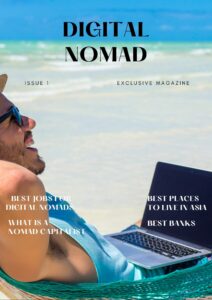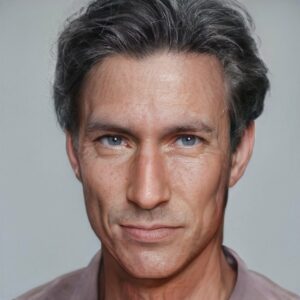Buying a new TV can feel like diving into a sea of technical jargon. To make an informed choice, it’s crucial to understand the various TV types. The major ones you’ll come across are LCD, LED, OLED, and QLED. Each has its own unique strengths. LCDs are usually the most affordable and are quite durable. They work great in bright rooms. LEDs are a step up with better energy efficiency and brightness. OLEDs offer incredible picture quality with perfect blacks and are a favorite among movie lovers. QLEDs, on the other hand, offer higher brightness levels and excellent color accuracy, perfect for bright rooms and vibrant visuals.
Resolution is another vital factor. It affects how crisp and detailed your picture quality will be. Most TVs sold on Amazon Australia offer resolutions ranging from HD to 8K. HD is good for smaller screens, but if you’re splurging on a larger display, aim for 4K or even 8K for the ultimate in sharp detail. Higher resolutions are future-proofed; you’ll enjoy crystal-clear images for years to come.
Refresh rate is often overlooked but plays a significant role in picture smoothness, especially during fast-paced scenes. Measured in hertz (Hz), it indicates how many times the image refreshes per second. Aim for a higher refresh rate like 120Hz if you watch a lot of sports or play video games. It helps reduce blur and keeps the motion smooth.
Don’t forget to explore smart TV capabilities. Many new models come with built-in Wi-Fi and offer apps for streaming services like Netflix and Amazon Prime Video directly on your TV. Some even integrate with voice assistants like Alexa or Google Assistant, letting you control your TV with simple voice commands. It’s not just about watching shows anymore. Having a smart TV means you can surf the internet, play games, and even check the weather, all from your TV.
Contents
- 1 Finding the Perfect Size: How to Choose the Ideal TV Size for Your Space
- 2 Exploring Key Features: What to Look for in a Modern TV
- 3 Evaluating Brands: Which TV Brands Offer the Best Experience
- 4 Shopping Considerations: Budgeting and Financing Your Purchase
- 5 Setting Up for Success: Tips for Installing and Adjusting Your New TV
- 6 Staying up-to-date: Maintaining and Upgrading Your TV Experience
- 7 Related Articles
Finding the Perfect Size: How to Choose the Ideal TV Size for Your Space
Choosing the right TV size is all about balance. Too small, and you might squint. Too large, and it can overwhelm your room and your senses. Let’s break it down to find what fits just right.
Your room size and viewing distance are key players in determining the perfect TV size. As a general rule, you want to sit about 1.5 to 2.5 times the diagonal screen size away from your TV. So, for a 50-inch screen, a distance of about 2 to 3 meters is ideal. If your room allows for more, larger displays can bring a more cinematic experience to your living space.
Popular TV sizes can be easily browsed on Amazon Australia. There’s no shortage of options ranging from compact 32-inch sets ideal for bedrooms to massive 75-inch screens perfect for a dedicated media room. Mid-range sizes like 55 or 65 inches are often customer favorites because they strike a balance between immersion and practicality.
Aspect ratios, typically 16:9 these days, also affect how content appears. Wider screens, while great for movies, might result in bars around the picture during some broadcasts. Keep this in mind when opting for ultra-wide screens.
Deciding between wall mounting and using a stand is another consideration. Wall-mounted TVs save space and add to a clean aesthetic but require careful installation. Ensure your wall can support the TV’s weight and invest in a quality mount if you go this route. If furnishings allow, a stand offers more flexibility and can be easier to manage, especially for smaller TVs.
Exploring Key Features: What to Look for in a Modern TV
With rapid advancements in TV technology, knowing what features to prioritize can make your purchase worthwhile. One of the essentials to consider is High Dynamic Range (HDR) support, which brings greater depth and more vivid colors to your screen. If your TV supports HDR, especially Dolby Vision, you’re looking at an immensely improved viewing experience, making content more lifelike.
Modern TVs are more than just screens; they’ve evolved into smart hubs for your home. Voice control features allow you to issue commands without lifting a finger. Look for TVs that integrate with smart home systems like Alexa or Google Home, offering more convenience and connectivity.
Connectivity options also play a big role. Ensure your TV has ample HDMI ports for consoles, soundbars, and other devices. USB ports are also handy for media playback. Bluetooth connectivity can prove beneficial for streaming audio wirelessly to headphones or speakers, adding flexibility to your setup.
Energy efficiency might not be the first thing on your checklist, but it can lead to long-term savings. Many TVs on Amazon Australia include energy ratings, giving you an idea of power consumption. Look out for TVs with smart energy settings, which adjust brightness and other features to save electricity without compromising the viewing experience.
Evaluating Brands: Which TV Brands Offer the Best Experience
Choosing the right brand can make or break your TV purchase. Each brand brings something unique to the table, but how do you decide which one is best for you? Let’s take a closer look at some of the leading names.
Samsung is renowned for its QLED technology, offering bright displays and rich colours. They’re a solid pick for bright rooms and those who enjoy vibrant imagery. Samsungs also come equipped with user-friendly operating systems and robust smart features, making them versatile.
Sony TVs focus heavily on picture quality, with their OLED models being particularly well-regarded. Expect stunning detail and more accurate color reproduction, ideal for movie enthusiasts or those wanting premium visuals.
LG stands out in the OLED space as well, often providing slightly more affordable options than Sony while still delivering excellent performance and deep blacks. LG’s webOS platform is highly praised for its intuitive navigation.
Customer reviews and expert ratings can be a goldmine when narrowing down brand choices. Real-world feedback often reveals the daily highs and lows you might encounter. Most electronics featured on Amazon Australia include comprehensive overviews and customer ratings to guide your decision-making.
Warranty and customer service are another aspect to consider when choosing a brand. Some brands offer extended warranties or more responsive customer support, which can be invaluable if issues arise.
Lastly, consider the brand reputation. A good track record for reliability and performance instills confidence that your investment is a wise one. Going with a reputable brand often means peace of mind and better long-term satisfaction.
Shopping Considerations: Budgeting and Financing Your Purchase
Determining a budget for your new TV varies depending on your needs and room setup. Start by assessing how much you’re willing to spend and explore what options fit within that range on Amazon Australia. High-end models with premium features obviously cost more, but there are plenty of excellent mid-range options too.
Financing options can offer flexibility if you’re not keen on paying the full amount upfront. Buy now, pay later services are increasingly common and can make the purchase more manageable. Before signing up, understand the terms and any potential interest involved to avoid surprises down the road.
Timing your purchase for seasonal sales can significantly cut costs. Black Friday, Boxing Day, and end-of-financial-year sales are perfect times to snag a deal. Keep an eye out for discounts and bundle deals online, especially as Amazon Australia frequently updates these promotions.
Extended warranties might seem appealing, offering peace of mind if something goes wrong. However, weigh the costs and benefits before deciding. Sometimes the manufacturer warranty is sufficient, but if you’re investing in a pricier model, an extended plan might be worthwhile for extra security.
Setting Up for Success: Tips for Installing and Adjusting Your New TV
Getting a new TV is exciting, but setting it up properly is just as important to ensure you get the best picture and sound possible. Let’s start with installation. Whether you’re mounting it on a wall or using a stand, make sure you have all necessary tools and attachments ready. A reliable wall mount bracket is crucial if you’re aiming to save space and achieve a cleaner look.
Begin by choosing a spot with minimal glare and optimal viewing distance. For wall mounting, secure your bracket following the instructions closely. Ensure it’s firmly anchored to avoid any accidents. If you’re using a stand, place it on a stable surface and keep it clear of any clutter to allow proper ventilation.
Once your TV is set up physically, it’s time to fine-tune the settings. Adjust the picture mode based on your viewing environment. Many TVs offer presets like Vivid, Cinema, or Game. These presets can radically alter the appearance of the picture, so pick one that looks right in your room lighting. Sometimes, manual adjustments like tweaking brightness and contrast further enhance the image.
Sound settings can also greatly affect your experience. Explore the sound modes available, especially if you’ve set up external speakers or a soundbar. Consistent with picture settings, sound modes can differ vastly. Choose a setup that enhances dialogue or bass depending on what content you consume most.
Installing third-party apps and streaming services directly on your TV broadens what you can do with it. Most smart TVs allow easy installation of popular apps through their app store. Ensure your TV’s software is up-to-date for the best performance. If your TV doesn’t support certain apps or services, consider external streaming devices to extend its functionality.
Staying up-to-date: Maintaining and Upgrading Your TV Experience
Taking care of your TV is essential for longevity and continued performance. Regularly dust the screen and surrounding areas with a microfiber cloth to prevent accumulation that can affect picture quality over time. Avoid using harsh chemicals; gentle cleaning solutions specifically made for screens do the trick.
Software updates play a crucial role in maintaining your TV’s functionality and security. Many modern TVs check for updates automatically, but it’s good practice to occasionally verify that your software is current. These updates not only enhance performance but can also add new features or improve stability.
Eventually, you might consider upgrading your TV. Maybe new technology catches your eye or your needs evolve. Look for signs like deteriorating picture quality, significant advances in new models, or a need for features your current TV doesn’t support.
When the time comes to replace your TV, responsibly disposing of the old one is important. Many communities in Australia offer e-waste recycling programs, allowing you to dispose of your old electronics safely and sustainably, reducing environmental impact.
Related Articles
Digital Nomad Magazine click here
Digital Nomad Magazine is your no-BS survival guide to living, working, and thriving off the grid — or at least off the hamster wheel. Whether you’re dreaming of Bali beaches or just want to escape the 9-to-5 grind without going broke (or bonkers), this magazine is packed with real-life insights, budget hacks, remote work tips, and destination spotlights. Written by a veteran digital nomad who’s made all the mistakes so you don’t have to, it’s part inspiration, part instruction manual — and 100% freedom-fuel.